Complete Setup Guide for Bitmain’s Antminer S21 Series – From Unboxing to Mining #miningtutorial
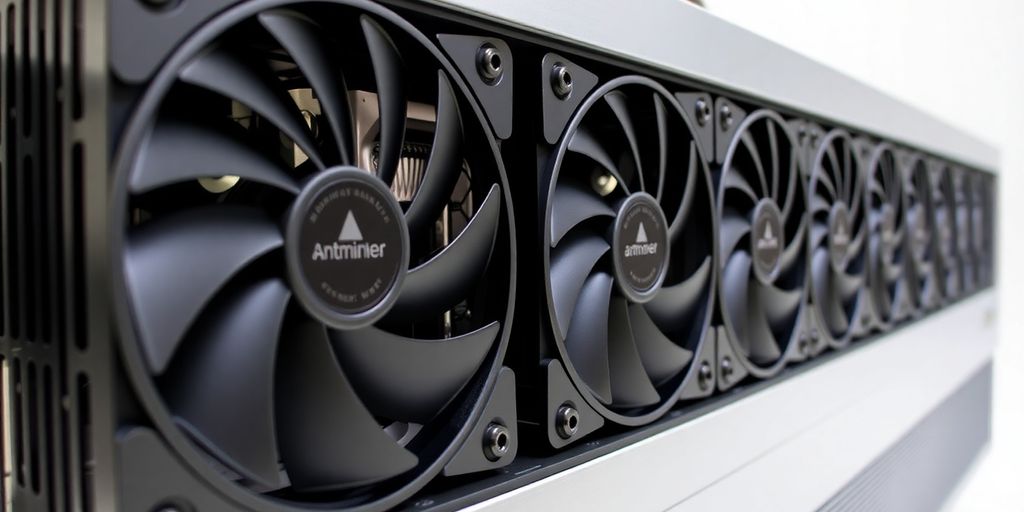
Ready to jump into Bitcoin mining or upgrade your current setup? This guide walks you through setting up the Bitmain Antminer S21, a powerful ASIC miner designed for the SHA-256 algorithm, specifically for Bitcoin. We’ll cover everything from unboxing to getting it connected and running efficiently, ensuring you can start earning.
Unboxing and Initial Setup
Straight out of the box, the Antminer S21 is a substantial piece of equipment. As one of Bitmain’s top-tier models, it boasts an impressive 335 terahashes per second. Inside, you’ll find the miner itself, a power cord, and a quick start guide. Getting it ready involves a few simple steps:
- Positioning: Place your miner in a well-ventilated area. Since these machines generate significant heat, proper airflow is crucial for performance and longevity. A dedicated mining room with air conditioning is ideal.
- Connections: Plug in the power cord and connect an Ethernet cable from the miner to your router.
- Power On: Once connected, the miner’s LED lights will indicate it’s powered up and ready for configuration.
Configuring Your Antminer S21
Bitmain provides an IP finder tool to easily locate your miner on your network. You’ll need to download and install this software from Bitmain’s official website. After running the program, it will scan your network and display your S21. Click on the device, or type its IP address into your web browser, to access the miner’s dashboard.
Here, you can monitor key metrics like hash rate, network status, and temperature. The default username and password are ‘root’.
Connecting to a Mining Pool: F2Pool Example
An idle miner doesn’t generate income, so connecting to a mining pool is the next step. F2Pool is a popular choice, and the process is straightforward:
- Create a Wallet: You’ll need a Bitcoin wallet to receive your mining rewards. You can use services like crypto.com or any other wallet provider.
- Create an F2Pool Account: Sign up on the F2Pool website.
- Configure Pool Settings: In your miner’s dashboard, navigate to the ‘Pool Setting’ tab. Enter your F2Pool worker credentials. This includes:
- Pool Server Address: Found on F2Pool’s mining tutorial page.
- Username: Your F2Pool account name.
- Worker Name: A name for your specific miner (e.g., S21-01).
- Password: Optional, but often set to ‘x’.
After inputting these details and hitting ‘Apply’, your miner will begin working, and you should see your hash rate update in real time on the pool’s dashboard.
Managing Heat and Noise: Cooling Solutions
The Antminer S21 produces a considerable amount of heat, making effective cooling a top priority. Proper cooling not only protects your investment but also maintains optimal performance.
- HVAC Systems: For professional setups, connecting exhaust ducts directly to the miner’s output vents and routing them outside is highly effective. This also helps manage the noise.
- DIY Solutions: While smaller miners might use 3D-printed vents, the S21’s larger exhaust ports may require professional HVAC vents. Adapting these might involve modifying the vents to fit flush with the machine. Consider a 3-inch by 8-inch vent for the power supply unit as well.
Key Takeaways:
- Proper ventilation is essential for miner longevity and performance.
- DIY or professional HVAC solutions can effectively manage heat and noise.
- Ensure your electrical setup can handle the power load.
Profitability Analysis
Understanding the potential earnings is key. Websites like AsicMinerValue.com are excellent resources for analyzing miner profitability. You can input your electricity cost to get a clear picture of your potential returns.
For example, the S21 Pro (234Th) might cost around $4,000, but prices can vary based on condition (new or used). After electricity costs, it could generate approximately $7.75 per day. While there might be periods where profitability dips due to market fluctuations or network difficulty, consistent operation is generally beneficial.
AsicMinerValue also provides historical data, allowing you to see how different miners have performed over time. This helps in making informed decisions about which miners best suit your investment goals.
Profitability Factors:
| Factor | Description |
|---|---|
| Hashrate | The processing power of the miner (e.g., 234Th/s) |
| Power Consumption | Energy used by the miner (e.g., 3531W) |
| Electricity Cost | Your local electricity rate |
| Pool Fees | Fees charged by the mining pool |
| Bitcoin Price | The current market value of Bitcoin |
| Network Difficulty | The complexity of mining new blocks |
Checking F2Pool’s revenue page can also give you insights into your earnings. Historically, payouts occur roughly once a month, but this can vary.
By following these steps, you can get your Antminer S21 set up and start mining Bitcoin. Remember to stay informed about market conditions and network difficulty to optimize your mining strategy.



