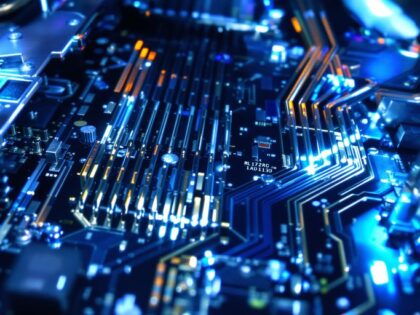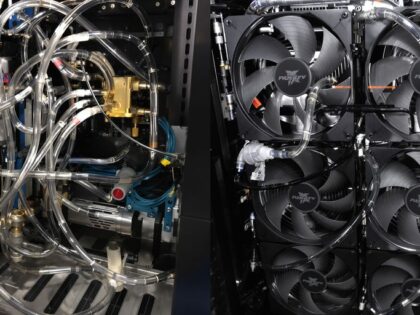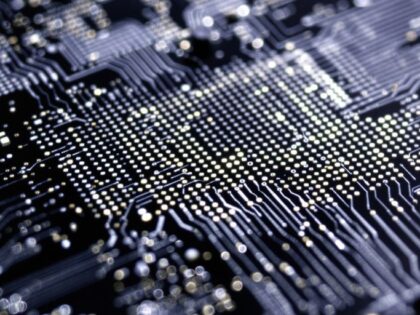Bitmain Antminer S19 XP: Unpacking the Powerhouse of Bitcoin Mining

So, you’ve heard about the Bitmain Antminer S19 XP, huh? It’s a pretty big deal in the Bitcoin mining world. Think of it as the latest, most powerful tool you can get for digging up digital coins. It’s supposed to be really good at its job, using less electricity than older models, which is a big plus when you’re running it all the time. If you’re thinking about getting into serious Bitcoin mining, or upgrading what you already have, this machine is definitely worth a look. This guide is here to break down what makes the Bitmain Antminer S19 XP tick, from setting it up to making sure it runs as well as it can.
Key Takeaways
-
The Bitmain Antminer S19 XP is a top-tier ASIC miner with a 140 TH/s hash rate, making it very powerful for Bitcoin mining.
-
It’s designed to be energy efficient, using about 21.5 J/TH, which helps keep electricity costs down.
-
Setting up the Bitmain Antminer S19 XP involves unboxing, connecting power and internet, and configuring its software.
-
Proper environmental control, like good ventilation and managing heat, is important for the miner’s performance and lifespan.
-
To get the most out of your Bitmain Antminer S19 XP, you should monitor its performance, consider custom firmware, and join a reliable mining pool.
Understanding the Bitmain Antminer S19 XP
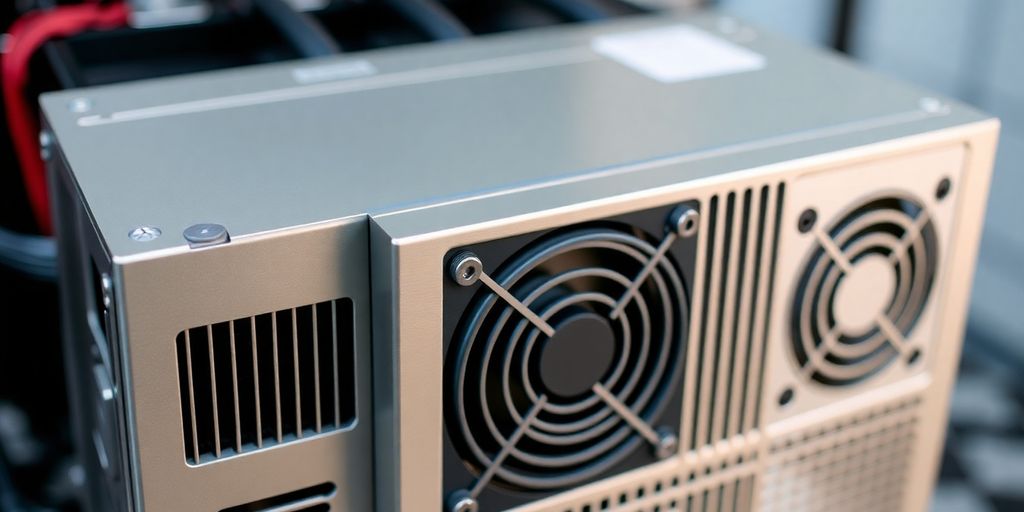
The Antminer S19 XP is Bitmain’s latest powerhouse for Bitcoin mining, and honestly, it’s a pretty big deal if you’re serious about making some real money in this space. It’s not just another piece of equipment; it’s designed to give you a serious edge. Think of it as upgrading from a bicycle to a sports car for your mining operations. This machine is built for efficiency and raw power, aiming to boost your profits significantly. We’re talking about a serious upgrade that can change how you approach mining, potentially leading to that financial freedom you’ve been chasing.
Technical Prowess of the S19 XP
This miner packs a serious punch. Its core strength lies in its advanced chip technology, which translates directly into better performance and, more importantly, better returns. The S19 XP is engineered to deliver a massive 140 TH/s hash rate, which is a huge leap forward. This means it can process more calculations faster than many older models. When you’re mining Bitcoin, speed and efficiency are everything, and this machine is built to excel in both areas. It’s all about getting the most Bitcoin for your buck, and the S19 XP is designed to do just that.
Key Specifications Unveiled
Let’s break down what makes the S19 XP tick. These numbers are what you’ll want to look at when comparing it to other options or calculating your potential earnings.
|
Specification |
Value |
|---|---|
|
Hash Rate |
140 TH/s |
|
Power Efficiency |
21.5 J/TH |
|
Power Consumption |
~3010W |
|
Cooling |
Advanced System |
|
Network |
RJ45 Ethernet |
These specs are pretty impressive, especially the power efficiency. Lower J/TH means it uses less electricity for the same amount of work, which directly impacts your bottom line. Getting a machine like this means you’re investing in top-tier hardware that’s built for the long haul. If you’re looking to buy, checking out options like the Antminer S19 95TH/s can give you a sense of the market, but the XP is a step above.
Advantages Over Previous Generations
Compared to older miners, like the Antminer S17 or even the S19 Pro, the S19 XP is a significant upgrade. For starters, that 140 TH/s hash rate is substantially higher than previous models. But the real game-changer is the improved power efficiency. At 21.5 J/TH, it’s much kinder to your electricity bill, which is often the biggest expense in mining. This means:
-
Higher Profit Margins: Less spent on electricity means more profit in your pocket.
-
Better Performance: More hashes per second means a better chance of finding blocks.
-
Reduced Heat Output: More efficient machines generally produce less waste heat, making cooling easier.
Investing in the S19 XP is about future-proofing your operation. It’s designed to be competitive in the current mining landscape and for the foreseeable future, offering a solid return on investment.
This focus on efficiency and power makes the S19 XP a smart choice for anyone looking to maximize their Bitcoin mining profits. It’s a serious piece of kit that can really move the needle for your operation. If you’re considering upgrading or starting out, looking at models like the Antminer S17 shows just how far the technology has come.
Unboxing and Initial Setup
Getting your Bitmain Antminer S19 XP up and running is a straightforward process, but doing it right from the start can save you headaches later. Think of this as the first step towards your financial freedom in the mining world. When your new powerhouse arrives, you’ll want to handle it with care. The goal here is to get it powered up and connected without any hitches, setting the stage for optimal performance and, ultimately, better profits.
What’s Included in the Box
When that big box finally shows up, you’ll find everything you need to get started. Inside, you should expect:
-
The Antminer S19 XP unit itself – the star of the show.
-
A dedicated Power Supply Unit (PSU) – this is crucial, as it’s designed specifically for the S19 XP’s power demands.
-
An Ethernet cable for your network connection.
-
Power cords that match your local electrical standards.
-
A Quick Start Guide to walk you through the basics.
-
A Warranty Card, just in case.
It’s a pretty complete package, designed to get you mining quickly. Make sure to check that everything is there before you move on. A quick inspection can prevent future issues, especially if anything got jostled during shipping. You can find more details on what to expect in the Antminer S19 XP package.
Hardware Inspection and Assembly
Before you plug anything in, take a good look at the Antminer S19 XP and its components. Check for any obvious signs of damage – cracked casings, bent fan blades, or loose connections. If anything looks off, contact the seller immediately. Once you’re satisfied everything is in good shape, it’s time for the simple assembly. This usually just involves connecting the PSU to the miner. Ensure the cables are firmly seated in their ports. A secure connection is vital for stable operation.
Connecting to a Power Source
This is where you need to be a bit careful. The S19 XP is a power-hungry machine, so make sure your electrical setup can handle it. Ideally, use a dedicated circuit. If you don’t have one, at least ensure the circuit you’re using isn’t overloaded with other high-draw appliances. Using a quality surge protector is also a smart move to protect your investment from unexpected power spikes. Once connected to power, don’t turn it on just yet. You’ll want to establish your network connection first. This prevents the miner from starting up without being able to communicate with your mining pool, which can cause errors. After the network is sorted, you can power up the PSU, and then the miner itself. It will take a minute or two to boot up, so be patient.
Optimizing Your Mining Environment

Getting your Bitmain Antminer S19 XP set up right is more than just plugging it in. To really make a profit and work towards financial freedom, you need to think about where it lives and how it runs. It’s not just about the machine itself, but the whole setup around it. Think of it like giving your miner the best possible home so it can do its job efficiently.
Choosing the Right Location
Where you put your S19 XP matters a lot. You want a spot that’s easy to get to for maintenance but also out of the way. A stable, secure location is key for consistent operation. Consider factors like:
-
Accessibility: Can you easily reach it if something needs a quick check or a clean?
-
Security: Is it safe from theft or accidental damage?
-
Power Availability: Is there a reliable power outlet nearby that can handle the miner’s needs? You don’t want to be running extension cords all over the place.
-
Network Access: A strong, stable internet connection is non-negotiable. A weak signal means lost mining time and lost potential earnings. Make sure your Ethernet cable is securely connected.
Ensuring Adequate Ventilation and Temperature Control
These machines get hot. Like, really hot. If you don’t manage the heat, your miner will slow down, become less efficient, and could even get damaged. This directly impacts your profitability. You need to make sure there’s plenty of airflow.
-
Airflow: Don’t cram your miner into a small, enclosed space. Give it room to breathe. Ideally, you want air to be able to flow in and out freely.
-
Temperature: The ideal operating temperature for the S19 XP is generally between 5°C and 35°C (41°F to 95°F). Exceeding this can cause problems. If your ambient temperature is high, you might need to think about extra cooling.
-
Dust: Dust is the enemy of cooling. It clogs up the fans and heatsinks. Regularly cleaning your miner with compressed air is a must. Think about doing this in a well-ventilated area, maybe even outside, to keep dust from spreading around your setup.
Keeping your miner cool isn’t just about preventing damage; it’s about maintaining peak performance. A cooler miner can often run at its optimal hash rate for longer periods, directly boosting your potential returns. Don’t skimp on the cooling aspect; it’s a direct investment in your mining income.
Managing Operational Noise Levels
Let’s be real, these things are loud. The fans are working overtime to keep things cool, and they make a racket. If you’re running this in your home, it can get pretty annoying pretty fast. You might need to find a way to quiet things down, especially if you have neighbors or family nearby.
-
Sound Dampening: Some miners build soundproof enclosures or use specialized sound-dampening materials. This can make a big difference.
-
Location Choice: Placing the miner in a basement or a separate outbuilding can help contain the noise.
-
Fan Speed Control: While not always available on stock firmware, custom firmware might offer options to manage fan speeds, though this needs to be balanced carefully with temperature control. You don’t want to sacrifice cooling for a bit of quiet.
Properly setting up your environment is a big step towards making sure your Antminer S19 XP runs smoothly and profitably. It’s about creating the conditions for consistent, efficient mining, which is what leads to those sweet profits and gets you closer to your financial goals. If you’re looking for powerful mining hardware, check out the Bitmain Antminer S19 XP 140 TH/s for serious operations.
Network Configuration and Software Integration
Getting your Bitmain Antminer S19 XP connected and talking to the network is a pretty straightforward process, but it’s super important to get it right if you want to start earning. Think of it like setting up your internet at home – you need the right connections and settings for everything to work smoothly. This part is all about making sure your miner can actually communicate with the outside world and join a mining pool, which is where the actual Bitcoin mining happens.
Establishing a Stable Internet Connection
First things first, you need a solid internet connection. The S19 XP doesn’t need a ton of bandwidth, but it absolutely needs a connection that doesn’t drop out. Downtime means lost mining time, and lost mining time is lost potential profit. Most people will be fine with a standard home internet plan, but if you’re serious about this, maybe look into a backup connection. Some folks use a mobile hotspot or a secondary ISP just in case their main connection goes down. It’s all about minimizing any interruptions to your Antminer S19 XP operations.
Accessing the Miner’s Web Interface
Once your miner is plugged in and connected to your network via an Ethernet cable, you need to find its IP address. Since the S19 XP doesn’t have a screen, you’ll usually do this by checking your router’s connected devices list or using a simple IP scanner tool. After you find that IP address, just type it into your web browser. You’ll see a login screen. The default username and password are typically ‘root’ for both. It’s really important to change these defaults right away for security. This interface is where you’ll control everything about your miner.
Configuring Mining Pool Settings
This is where you tell your miner where to send the work it does. You’ll need to pick a mining pool first. Do some research – look at pool fees, how often they pay out, and where their servers are located. Pools like Antpool or F2Pool are popular choices. Once you’ve chosen a pool, you’ll enter its server address (URL), your worker name, and a password into the miner’s web interface. This tells your S19 XP exactly which pool to connect to and how to identify your mining activity. Getting this right is key to actually earning any Bitcoin.
Making sure your network is secure and your miner is configured correctly from the start prevents a lot of headaches down the road. It’s better to spend a little extra time on setup than to deal with lost hash rate or security breaches later on.
Performance and Efficiency Metrics
When you’re looking at the Bitmain Antminer S19 XP, understanding its performance and efficiency is key to figuring out your potential profits. It’s not just about how fast it mines, but also how much electricity it uses to get there. This is where the real money is made or lost, especially with fluctuating energy costs.
Analyzing Hash Rate and Power Efficiency
The Antminer S19 XP boasts a serious hash rate, hitting around 140 TH/s. That’s a big number, meaning it can process a lot of calculations very quickly. But what really matters for your bottom line is the power efficiency, measured in Joules per Terahash (J/TH). The S19 XP shines here with an efficiency of about 21.5 J/TH. This means it’s one of the most energy-efficient miners out there, which directly translates to lower electricity bills and better profitability. Compared to older models like the S17 or even the S19 Pro, this efficiency jump is significant. It’s like comparing a gas-guzzler to a hybrid car – the difference adds up over time, impacting your ability to achieve financial freedom.
Understanding Power Consumption
With great hashing power comes a need for electricity. The S19 XP typically consumes around 3010W. While this might seem like a lot, remember it’s directly tied to its high performance and, more importantly, its efficiency. You need to factor this into your operational costs. If you’re looking to buy and ship this miner, knowing its power draw is essential for setting up your electrical infrastructure. It’s a good idea to check out resources that can help you estimate your potential earnings based on your local electricity rates, like those found on mining profitability calculators.
The Role of Cooling Systems
All that processing generates heat, and managing it is vital. The S19 XP comes with a robust cooling system designed to keep things running smoothly. Good cooling prevents overheating, which can damage the hardware and reduce its lifespan. It also means the miner can operate at peak performance for longer periods without issues. Proper ventilation in your mining space is also important. Think of it like giving the miner room to breathe. If your setup is in a hot environment, you might need to consider additional cooling solutions to maintain optimal operating temperatures, which are generally between 0°C and 40°C. This attention to detail in cooling can make a big difference in the long-term success of your mining venture.
Maximizing Profitability with the S19 XP
So, you’ve got your hands on the Bitmain Antminer S19 XP, a real beast for Bitcoin mining. Now, let’s talk about making this thing actually earn you some serious cash. It’s not just about plugging it in; you gotta be smart about it. Think of it like tuning up a race car – you want every bit of performance you can get, right? Getting the most out of your S19 XP means paying attention to the details.
Strategies for Enhanced Efficiency
To really boost your earnings, you need to be smart about how you run your miner. It’s all about squeezing out every bit of performance without burning through electricity like crazy. Here are a few things to focus on:
-
Mining Pool Selection: Don’t just pick any pool. Look for pools with low fees and a good reputation for stable payouts. Some pools might offer better rewards depending on the current network difficulty. It’s worth doing a little research to find the best fit for your operation.
-
Energy Cost Management: This is a big one. Your electricity bill can eat into your profits fast. If you can negotiate better rates or use off-peak hours, do it. Some miners even explore solar power options, though that’s a whole other project.
-
Firmware Updates: Keep an eye out for official firmware updates from Bitmain. Sometimes these updates can tweak performance or improve efficiency. Just make sure you’re downloading from a trusted source.
-
Hardware Health: Regularly check that your miner is running cool and clean. Dust buildup can really mess with the cooling system, making the miner work harder and use more power. A quick clean can go a long way.
The Impact of Custom Firmware
Now, let’s get into custom firmware. While Bitmain’s stock firmware is solid, some folks in the mining community develop custom versions. These can sometimes offer features like finer control over overclocking or underclocking, which might help you balance hash rate with power consumption. It’s a bit more advanced, and you need to be careful, as using unofficial firmware can sometimes void warranties or even damage your hardware if not done correctly. But for those looking to push the limits, it’s an option worth exploring. Just remember to research thoroughly and understand the risks involved before flashing anything new onto your miner. Finding reliable custom firmware can be tricky, but it might give you an edge. You can find some discussions and options on forums dedicated to ASIC mining, but always proceed with caution.
Continuous Monitoring and Adjustments
Your S19 XP isn’t a ‘set it and forget it’ kind of machine if you want maximum profit. You’ve got to keep an eye on it. Things like the Bitcoin price, network difficulty, and even the weather can affect your earnings. You’ll want to regularly check your miner’s dashboard to see its hash rate, temperature, and power consumption. If you notice a dip in performance or a spike in temperature, you might need to adjust your settings or check your cooling. It’s a constant balancing act. Staying informed about the market is also key; knowing when to mine aggressively and when to perhaps ease off a bit can make a big difference over time. For those looking to get the most out of their hardware, understanding the market dynamics is as important as the hardware itself. You can find great resources on mining profitability calculators online to help you stay on track. For serious miners, keeping up with the latest hardware, like the Bitmain Antminer L7, can also provide insights into market trends and profitability.
The key to sustained profitability isn’t just about having powerful hardware like the S19 XP; it’s about smart management, continuous adaptation, and a keen eye on the ever-changing cryptocurrency landscape. Don’t underestimate the power of diligent monitoring and timely adjustments to keep your operation running at its peak efficiency and earning potential. It’s a marathon, not a sprint, and staying informed is your best tool.
Remember, the goal is to make your mining operation as efficient and profitable as possible. This means being proactive, not reactive. Keep learning, keep adjusting, and you’ll be well on your way to maximizing your returns. If you’re looking for top-tier mining equipment, checking out the latest ASIC miners for sale can give you a good overview of what’s out there and what to aim for. Even older, but still capable, models like the Bitmain Antminer S17E can offer valuable lessons in efficiency and operation.
Want to make more money with your mining setup? The S19 XP is a great choice for boosting your earnings. It’s a powerful machine that can help you get the most out of your mining efforts. Ready to see how much you can earn? Visit our website today to learn more and get started!
Wrapping Up the Antminer S19 XP Experience
So, after looking at all the specs and what it takes to get this thing running, the Antminer S19 XP really does seem like a serious piece of kit for anyone looking to get into Bitcoin mining, or maybe upgrade their current setup. It’s powerful, sure, with that 140 TH/s hash rate, and the energy efficiency is a big deal when you’re thinking about electricity bills. Setting it up involves a few steps, like making sure you’ve got the right power and a good internet connection, but it’s not rocket science. Plus, knowing it’s built tough and designed to last is pretty reassuring. If you’re serious about mining Bitcoin, this machine is definitely worth a close look.
Frequently Asked Questions
What exactly is the Antminer S19 XP?
The Antminer S19 XP is a super-fast computer made by Bitmain, designed to mine Bitcoin. It’s really good at solving the tough math problems needed to find new Bitcoin. It’s known for being powerful and using electricity wisely.
How is the Antminer S19 XP better than older versions?
Think of it like upgrading your gaming computer. The S19 XP is much faster and uses less power for the work it does compared to older models like the S17 or even the S19 Pro. This means it can find more Bitcoin and save you money on electricity.
What are the main specs of the Antminer S19 XP?
This miner is a beast! It can do 140 terahashes per second (TH/s), which is how fast it works. It uses about 3010 watts of power, but it’s very efficient, using only 21.5 joules for every terahash. It also has a strong cooling system to keep it from getting too hot.
Can special software help my Antminer S19 XP work better?
Using special software, sometimes called custom firmware, can make your S19 XP even better. It might help it run faster, more smoothly, or even last longer. It’s like giving your computer a tune-up to get the best performance.
How can I earn the most money with my Antminer S19 XP?
To make the most money, you need to be smart. Pick a good mining group (pool) to join, keep your electricity costs low, use that special software we talked about, and always keep an eye on how well your miner is doing. Knowing what’s happening in the Bitcoin world helps too!
What’s the best way to set up my Antminer S19 XP?
Make sure it’s in a cool place with good air moving around it, like a well-ventilated room or basement. It can get loud, so putting it somewhere it won’t bother anyone is a good idea. Also, make sure your electricity setup can handle its power needs safely.